Disinex- Digital Entrepreneurship Expert
Telegram Toolset for NGO and Volunteer Coordination
A decentralized coordination system designed to enhance collaboration between small and medium-sized organizations and volunteers—and among each other.
User research
ux design
ui design
user testing
type of project
Self-initiated project to enhance the internal processes of an organization.
Role
UX Research
UX Design
Wireframing and Prototyping
User Testing
platform
Mobile / Telegram API
and Telegram mini-app
and Telegram mini-app
Introduction
In 2022, during my time with an organization coordinating refugee evacuations, I encountered a classic infrastructure challenge: fragmented communication across dozens of external partners. I worked in one of many small organizations responding to the refugee crisis—an incredibly complex situation that no group could address alone. NGOs must collaborate constantly—both with each other and with independent volunteers.
Here’s the core issue: while internal processes can function smoothly within an NGO, coordination becomes messy when working across organizational boundaries. For example, one NGO might manage transport, another handles housing and shelter, while independent volunteers contribute to knowledge bases and logistics. These systems must work in tandem. But coordinating this scattered web of efforts falls on coordinators—NGO staff responsible for making the pieces fit.

For them, making the right decisions often depends on having the right information at the right time—but this information is frequently missing, outdated, or scattered.
There is no shared process. What we saw was a systemic issue: across Europe, NGOs and volunteers were coordinating efforts through fragmented communication tools. Vital messages got lost in high-volume chats, and opportunities to help were missed due to inefficiencies in how networks operated.
About the project
This project emerged from firsthand experience. Our goal was clear: reduce communication inefficiencies and prevent duplicated or lost effort. AidLink was designed for NGOs and grassroots organizations that work in fast-paced, decentralized environments where rapid response and ad hoc staffing are the norm.
Early in the process, we considered building a centralized logistics platform. However, user research showed this approach wouldn't work. In a crisis, people don’t have time to learn new tools. The solution had to reduce complexity—not add more. So instead of introducing a new app, we enhanced Telegram, the platform already in use. AidLink adds optional, lightweight structure to support existing workflows and make coordination easier—without disrupting current habits.
Use Cases and Responsibilities
AidLink targets small to mid-sized grassroots NGOs working independently and bridging the gaps left by larger institutions. Their typical responsibilities include:
• Evacuation assistance. Coordinating transportation for displaced individuals, helping them find a suitable destination, planning travel logistics, and securing tickets. Providing other transportation options if necessary - for people with health issues or in areas that don’t have access to public transportation.
• Infrastructure and resources. Organizing and managing shelters, arranging medical assistance, and organizing the distribution of aid supplies to ensure refugees receive the necessary support.

• Information. Gathering, organizing, and maintaining up-to-date information on the relocation process across different countries, as well as available resources, including those provided by other volunteers. Ensuring that this information is effectively communicated to both refugees and fellow volunteers to facilitate informed decision-making and efficient coordination.
Research methodology
To address these challenges, I conducted a mixed-methods study, which included:
1
Online Community Analysis
I joined and examined discussions within four online volunteer communities, performing content analysis to categorize chat activity based on request types, response times, and message volume.

2
User Interviews
I conducted seven in-depth interviews with volunteers and coordinators. The interviews were analyzed using thematic analysis to identify common challenges and needs.
3
Competitor Analysis
Evaluated the tools currently used by volunteers, including Telegram, Notion, WhatsApp, and Dopomoha—a platform specifically designed to assist refugees.
Findings: Recurring Themes
Several recurring themes emerged across interviews and chat analyses. The research first examined how different organizations structure their processes, then identified major pain points and inefficiencies affecting their work.
Work Behaviour
Flexibility over management
In small and medium-sized organizations, the founders or core members can determine how work is structured. However, if the process is too rigid, members leave the groups.
High level of urgency
Problems need to be solved quickly, and the ability to help is directly connected to the ability to find the right person in the right moment
Work mostly happens in chats
Most of the problems get solved by direct communication between volunteers within or between organizations. Problems get solved in realtime - by finding a person that can help or provide information
People come and go
The majority of volunteers work only casually, part-time, or during vacation. Because of this, they often lack the time to fully understand or keep up with evolving processes, and catch up with changes.
Pain points
1. Poor communication between different teams and organizations
To access necessary resources and information, volunteers join multiple channels and communities. However, this results in an overwhelming volume of unstructured information.
Important messages often get lost, notifications do not always reach the intended audience, and searching for information takes excessive time.
Important messages often get lost, notifications do not always reach the intended audience, and searching for information takes excessive time.

2. Information search difficulties
Finding specific information is challenging without knowing the exact keywords or hashtags. Since there is no universal system, different groups use inconsistent tagging and terminology.
Volunteers frequently need location-specific resources (e.g., “shelter in Berlin” or “driver in Krakow”), making standard keyword search functions in Telegram ineffective.
There is no single, centralized source of information. Volunteers create their own databases, but these often contain outdated data, requiring constant verification.
Volunteers frequently need location-specific resources (e.g., “shelter in Berlin” or “driver in Krakow”), making standard keyword search functions in Telegram ineffective.
There is no single, centralized source of information. Volunteers create their own databases, but these often contain outdated data, requiring constant verification.

3. Privacy and trust between volunteers
Volunteer collaboration relies on trust between people who often do not know each other.
While volunteers want a way to verify who they can trust, they are also concerned about maintaining their own privacy.
While volunteers want a way to verify who they can trust, they are also concerned about maintaining their own privacy.
4. Task management challenges
No standardized system exists for tracking responsibilities or preventing redundant efforts.
When a help request is posted in a chat (or multiple chats), multiple people may respond simultaneously—or no one at all.
When a help request is posted in a chat (or multiple chats), multiple people may respond simultaneously—or no one at all.
5. Overload and burnout
Urgency, lack of people and feeling being not effective leads to burnout.
Tool Landscape
To understand how NGOs and volunteers coordinate their efforts, I examined the most commonly used tools. While each platform serves a purpose, none fully address all needs, forcing NGOs and independent groups to rely on multiple tools. Here’s how they compare:
.png)
Telegram
(Most Popular)
Multiple groups and channels dedicated to volunteer work, and chats for team communication
✅ Very high reach and adoption among volunteers
✅ Supports bots and automation
❌ No built-in task management
❌ Difficult to find specific information
❌ Difficult to filter and retrieve old messages
✅ Supports bots and automation
❌ No built-in task management
❌ Difficult to find specific information
❌ Difficult to filter and retrieve old messages
.png)
Whatapp (Moderate Use)
Whatsapp groups and communities dedicated to volunteer work
✅ Widely used for direct communication
✅ Supports building community from multiple groups
❌ No built-in task management
❌ Difficult to find specific information
❌ Difficult to filter and retrieve old messages
❌ No search for open groups and communities
✅ Supports building community from multiple groups
❌ No built-in task management
❌ Difficult to find specific information
❌ Difficult to filter and retrieve old messages
❌ No search for open groups and communities

Notion
(Moderate Use)
Community-created knowledge bases, used for organizing and sharing information.
✅ Good for structured databases
✅ Good search functionality
❌ No real-time communication capabilities
❌ Volunteers often don’t update information regularly
❌ Hard to trace outdated information
✅ Good search functionality
❌ No real-time communication capabilities
❌ Volunteers often don’t update information regularly
❌ Hard to trace outdated information
.png)
Dopomoha App (Low adoption)
Mobile app that connects help-seekers with volunteers
✅ self-destructive message feature prevents the collection of old not relevant info
✅ Offers location-based help matching
❌ Not enough users to be effective.
❌ Not for teams
❌ Not secure - there is no verification process
✅ Offers location-based help matching
❌ Not enough users to be effective.
❌ Not for teams
❌ Not secure - there is no verification process
Feature analisys
To evaluate how these tools meet users' needs, I categorized their features based on six core requirements:
1. Communication with the team.
2. Communication with the local volunteer community. Can both be seeking help or information that frequently changes: availability of shelters, free transfers, and availability of volunteers.
3. Communication with teams in other locations. Could both be seeking help or seeking information that frequently changes.
4. Information search: static information that doesn't frequently change, such as questions about visas, documents, public transportation, and so on.
5. Task management
6. Signing up and training new volunteers.

Personas and Journeys
To gain a deeper understanding of users' needs, three user personas were developed. Each persona was mapped through a detailed user journey to identify challenges and areas for improvement. Below is one example:
Coordinator Nik

age
27
role
Evacuation coordinator
occupation
Student, volunteers 4 hours a day in his free time
tools
Telegram, Whatsapp, Facebook, Googl
Goals
Help as many refugees as possible
Use organisation's resources in the most rational way possible
Tasks
Monitors Facebook and Whatsapp groups for evacuation requests.
Prioritises cases by urgency.
Plans all stages of the evacuation process till the final destination according to the needs of help seekers.
Communicates with other groups of volunteers.
Provides information by request.
Pain points
Too many chats and groups to monitor daily.
Difficult to trace who does what.
Can't process all requests in time.
Lack of people, burnout.
Needs
Better task management.
Automatization of search and routine tasks.
More effective new volunteer recruitment and faster onboarding
Coordinator Nik

age
27
role
Evacuation coordinator
occupation
Student, volunteers 4 hours a day in his free time
tools
Telegram, Whatsapp, Facebook, Googl
Goals
Help as many refugees as possible
Use organisation's resources in the most rational way possible
Tasks
Monitors Facebook and Whatsapp groups for evacuation requests.
Prioritises cases by urgency.
Plans all stages of the evacuation process till the final destination according to the needs of help seekers.
Communicates with other groups of volunteers.
Provides information by request.
Pain points
Too many chats and groups to monitor daily.
Difficult to trace who does what.
Can't process all requests in time.
Lack of people, burnout.
Needs
Better task management.
Automatization of search and routine tasks.
More effective new volunteer recruitment and faster onboarding

Solution: Telegram Toolset
AidLink is a modular toolset inside Telegram. It works with users’ existing habits while adding structure and clarity where needed.
We developed a combination of a mini-app for onboarding and setup, along with bots for daily use. AidLink serves as a network for various organizations that continue working independently while benefiting from enhanced coordination. By leveraging automation and filtering, AidLink ensures that volunteers only see relevant information while keeping everything within Telegram.

The first sketches of the suggested system display an AidLink Folder, which includes:
1. Personal Feed – Aggregated updates from multiple groups, personalized through tags.
2. Tasks – A list of assigned volunteer tasks with tracking.
3. Requests – Open, unassigned tasks from other volunteers seeking help.
4. Adviser Bot – An FAQ and information hub, providing relevant details automatically.
Filtering
We created a unified list of filters based on research, ensuring that messages are categorized by both location and category. To ensure relevance, messages must match at least one filter from each group before being shown to a volunteer. An urgent request filter was also added to highlight time-sensitive tasks. To help volunteers use filters effectively, we added a quick-access button in the chat interface, making it easy to apply tags.
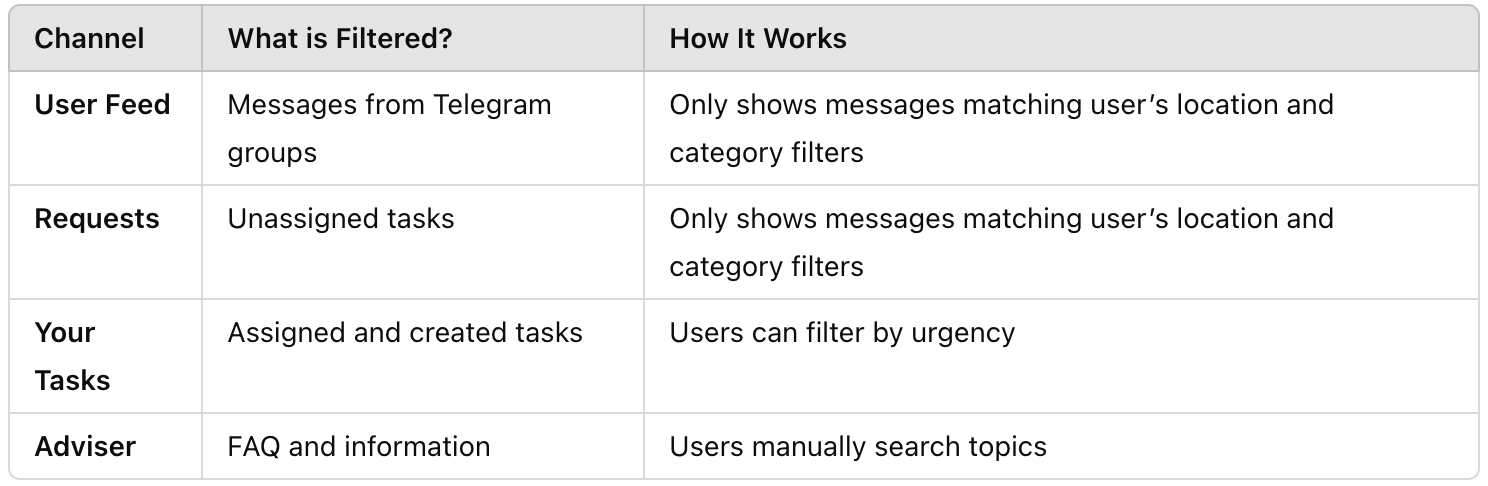
Personalized Feeds: Relevant Updates Without Noise

AidLink addresses information overload issue this by collecting and filtering messages from multiple groups, showing only updates that match a user’s location and category preferences. The bot connects to selected channels, and users set filters for relevant content. Matching messages appear in a personalized Feed Channel, allowing volunteers to stay informed without sifting through excessive information.
Task Tracking and Management

AidLink offers a centralized task list available in both the Telegram bot and Mini-App, giving users flexibility in managing assigned tasks. The bot provides instant updates, allowing messages from other chats to be easily converted into tasks, while the app offers better organization, enabling users to filter, search, and track tasks.
Request Management: Filtered Task Matching & Assignment
AidLink allows users to create requests—unassigned tasks for seeking help from other volunteers. Requests that match the user's filters appear in the Requests Channel, where volunteers can claim them with a single tap. Once claimed, the task moves to the volunteer’s My Tasks Chat and disappears from the public channel to prevent duplicate responses. The requester is notified immediately, ensuring all tasks are assigned and making it easy to track which requests still need attention.
Onboarding: A Guided Setup for Personalization
The onboarding process guides users step by step, ensuring they first set up their Request Channel to keep essential tasks visible. Users can then optionally set up a Feed Channel for personalized updates.
Guided Task and Request Creation
AidLink provides a bot-guided process for creating tasks and requests. Users select category, location, urgency, and details, and the bot automatically formats and posts the request in the Requests Channel or adds it as a personal task.
Interactive Prototype
While it's not always common to include UI animations in usability tests, in this context, I found it essential. Emotions play a significant role in humanitarian work, and the feeling of calm, clarity, and care matters.Including subtle animation added a "feel-good" factor that helped users connect more deeply with the experience. It was a worthwhile trade-off: the design remained simple and didn’t take much time to build, but it brought emotional resonance to the testing process.
Usability Testing & Real-World Implementation
Usability Test Setup
I ran moderated, scenario-based usability tests with 6 participants using clickable high-fidelity prototypes (Figma), basic simulated Telegram bot interactions and short guided tasks like:
1. Create a new feed channel that matches your needs and location.
2. Create a new request with the right tags.
3. Find to a specific resource using filters.
Category
Feedback Summary
# of Users
Feed Creation
Users found the process clear and easy to understand.
5 out of 6
Terminology
Terms like “feed” and “request” caused confusion.
4 out of 6
Guided Task Creation
Felt intuitive and reduced user hesitation.
5 out of 6
Visual Confirmation
Users wanted clearer confirmation that actions (e.g., claiming a task) were successful.
3 out of 6
Tagging and Categorization
Tagging structure made sense and aligned with familiar workflows.
5 out of 6
Setting tags
Some users needed time to understand how setting filters works.
3 out of 6
Reliability
Users expressed concern about missing important tasks when filters were applied.
2 out of 6
Usefullness
Believed the tool would make their work more efficient
6 out of 6
Implementation: The Bad News and the Good News
😕 The Bad News
While the UX research, design, and prototyping phases were completed successfully, the full Telegram mini-app was never developed. Why? Because this was a side project, built during a time of high urgency and limited resources. We didn’t have a dedicated engineering team, and midway through the implementation phase, our developer stepped away from the project. By the time we were able to reallocate resources, the most critical phase of the crisis had already passed.Without technical support, we couldn’t bring the entire AidLink system to life — at least not in its full, automated form.
🙂 The Good News
Despite the technical setback, several core components of AidLink were implemented — and used — in real coordination work. From the start, we designed AidLink as a modular system. That decision paid off: instead of waiting for a complete build, we adapted key features to run using Telegram’s existing functionality and low-code bots.
What was Implemented
1
Hashtag and Tagging Conventions
What it solved:
Free-text hashtags and keywords led to inconsistency (
Free-text hashtags and keywords led to inconsistency (
#Berlin, #ber, #berlin_transport, etc.)💡 How it worked:
Introduced a tag-suggestion bot along with a standard set of hashtags (e.g., #transport, #urgent, #Krakow) to allow users to filter tasks using Telegram’s built-in search.
Introduced a tag-suggestion bot along with a standard set of hashtags (e.g., #transport, #urgent, #Krakow) to allow users to filter tasks using Telegram’s built-in search.
2
Auto-forwarding to Personal Feed
What it solved:
Free-text hashtags and keywords led to inconsistency (
Free-text hashtags and keywords led to inconsistency (
#Berlin, #ber, #berlin_transport, etc.)Information overload in large chats, difficulty in seach for specific resource or information. 💡 How it worked:
A bot filtered incoming messages based on user preferences (location, task type, urgency) and forwarded only relevant posts to their private feed/channel.
A bot filtered incoming messages based on user preferences (location, task type, urgency) and forwarded only relevant posts to their private feed/channel.
3
Message-to-Task Conversion Bot
What it solved:
Volunteers losing track of tasks they claimed.
Volunteers losing track of tasks they claimed.
💡 How it worked:
A bot allowed users to forward any task message into a private task list in Telegram for personal tracking.
A bot allowed users to forward any task message into a private task list in Telegram for personal tracking.
What I Learned
Designing and partially implementing AidLink was more than a UX challenge — it was a lesson in designing for reality: urgent timelines, limited resources, and unpredictable collaboration. Here’s what I took away from the process:
1. ✅ Adoption > Perfection.
Through research and field testing, I learned that a new solution is not always a new tool — it’s often about enhancing what people already use. In crisis environments, adoption depends on familiarity, speed, and trust, not feature sets
2. 🧩 Modular Design Creates Resilience.
Designing AidLink as a modular system was one of the best decisions. It allowed parts of the tool to be adopted even when the full build wasn’t possible. I saw firsthand how small, standalone UX improvements — like structured messages or lightweight bots — can deliver real value.
3. ⚠️ Projects Can Fail Technically — and Still Succeed Strategically.
When the developer stepped away and the full mini-app was paused, I had to pivot. Instead of focusing on what couldn’t happen, I shifted toward implementing what could be done now. This mindset turned a potential project freeze into a real-world deployment.
🔭 Looking Ahead.
One of the biggest takeaways from this project was the importance of integrating technical feasibility into the design process from the very beginning. While the UX solution was well-researched and validated through testing, the implementation stalled when we lost our only developer. As a result, key features couldn't be delivered at the moment they were needed most. Next time, I’ll take a more integrated approach—designing with fallback paths in mind, aligning more closely with development capacity, and planning phased rollouts that reflect real-world constraints.
Good design doesn’t just solve the right problem—it ensures the solution can be built and delivered when it matters most.








.jpg)
.jpg)
.jpg)